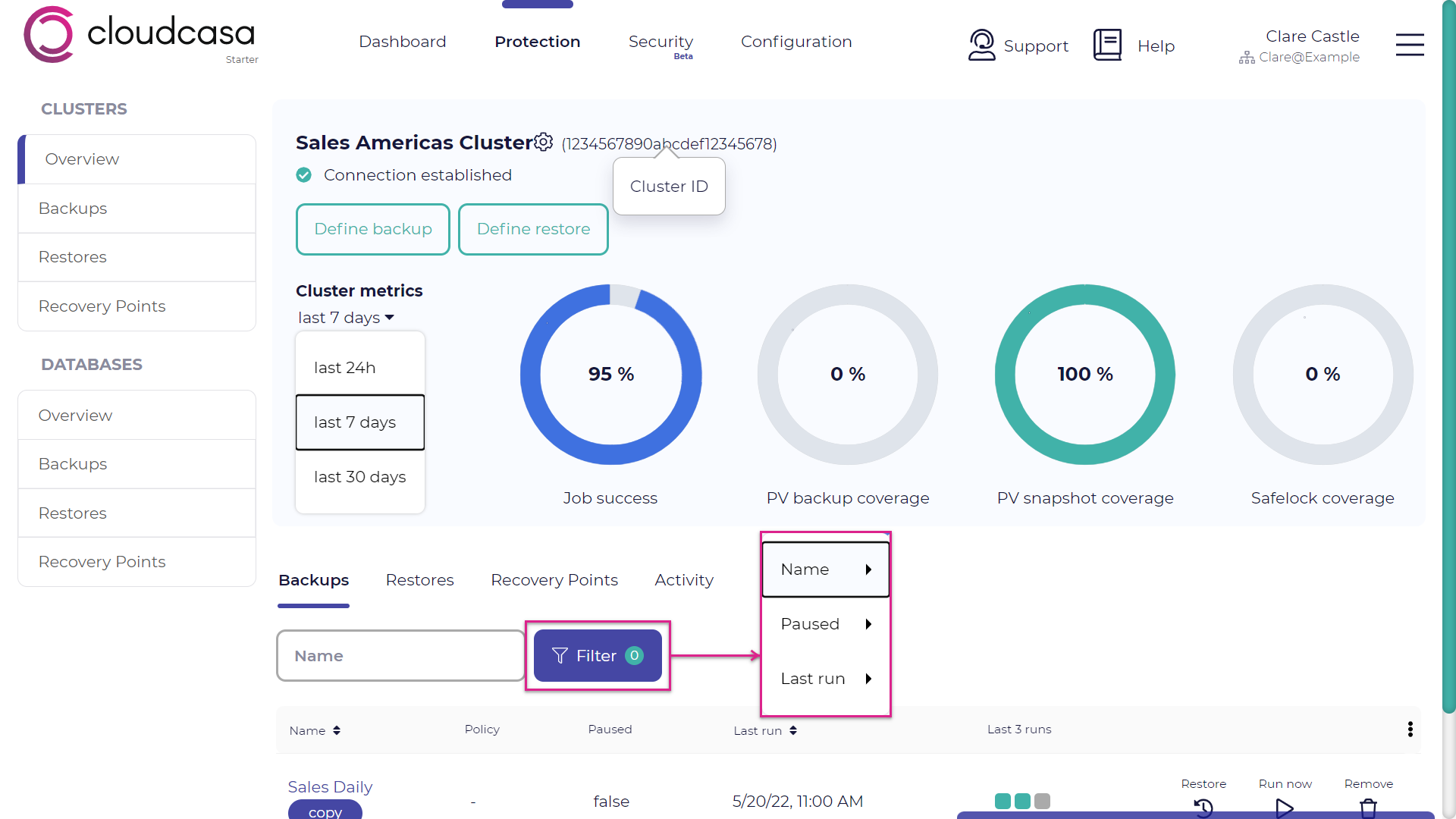Overview of Clusters
The Protection/Clusters Overview page provides backup-related information about all of the Kubernetes clusters that have been configured in or automatically discovered by CloudCasa.
From the menu bar, go to Protection > Overview in the Clusters section. In the list of cluster instances, you will see the name, description, version, status, tags, modified time stamp, and creation time stamp for each cluster instance. You can also filter the cluster instance list with these values. The status includes “ACTIVE”, “PENDING”, “REGISTERED”, and “DISCOVERED”.
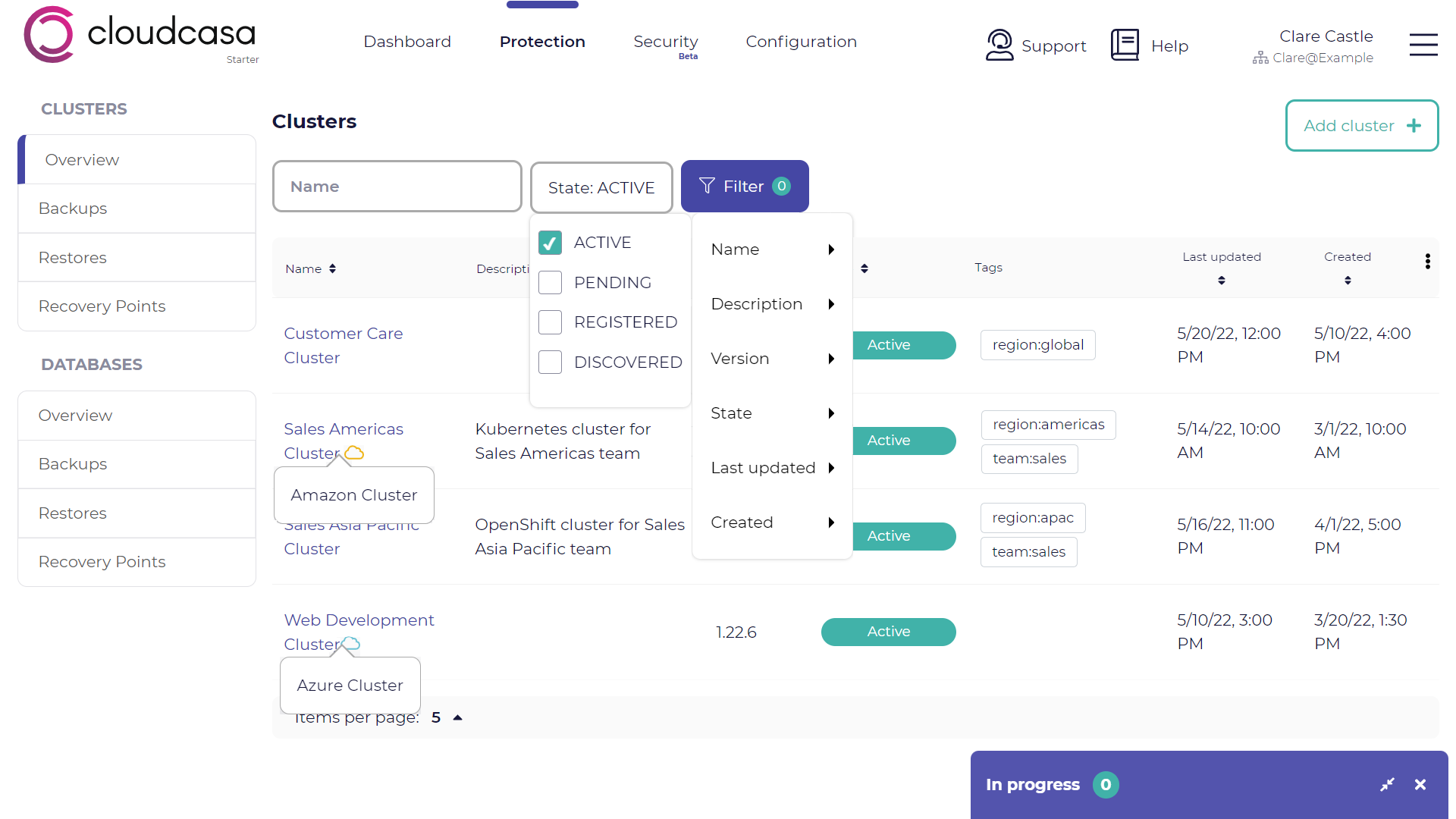
Drill down any item in the cluster instance list to see additional information including:
Cluster instance name
Cluster ID
Connection status
Cluster metrics in the last 24 hours, 7 days, or 30 days:
Job status (“Job success”) in percent
PV backup coverage in percent
PV snapshot coverage in percent
Safelock coverage in percent
Backup job list (“Backups)
Restore job list (“Restores”)
Recovery point list (“Recovery Points”)
Activity list
From this page, you can create, edit, start, or delete backup jobs and restore jobs for this cluster instance.