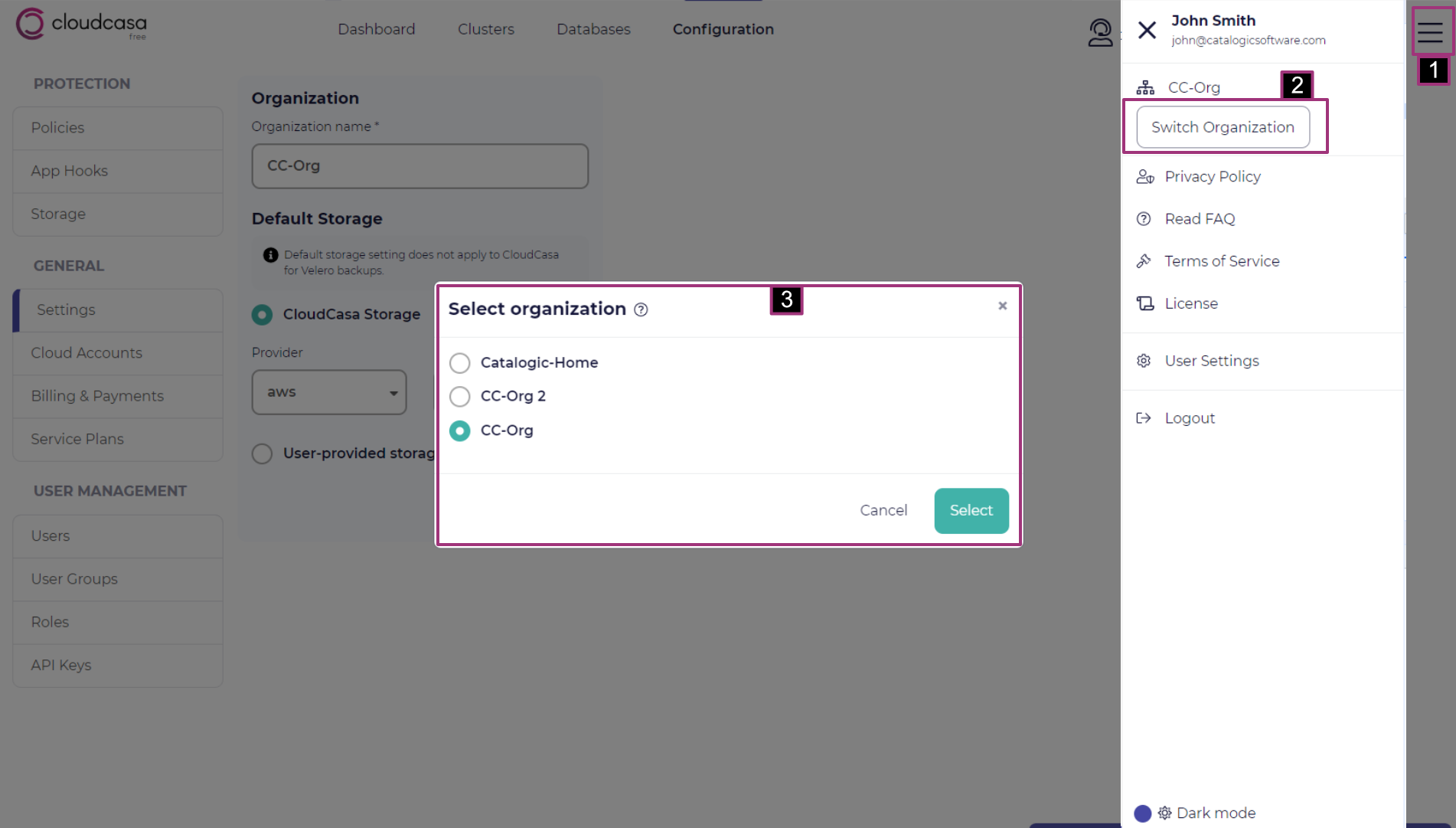Switch Organization
Your CloudCasa login can be a member of one or more organizations, but only one can be active at a time. The organization owns all of the resources that you work with in CloudCasa such as clusters, backups, databases, recovery points, etc. A many-to-many relationship is possible between users and organizations, meaning that one user can belong to multiple organizations and one organization can have multiple users.
By default, everyone is an administrator of their own organization, which is named “default”. You can set your organization name under Configuration/General, and invite additional users to join it under Configuration/Users.
See also
To invite others to your organization or remove existing users from your organization, follow the instructions in Users.
To rename the current organization, see Settings.
Switching between organizations is easy.
From any page, click the menu button (≡).
Click Switch Organization.
In the Switch organization dialog, select the organization you wish to switch to. Click Select.
Note the current organization name in the menu bar changes to the new organization.