Cluster Backups
The Clusters/Backups page shows all of your configured Kubernetes backup job definitions and allows you to run them, edit them, delete them, or create new ones.
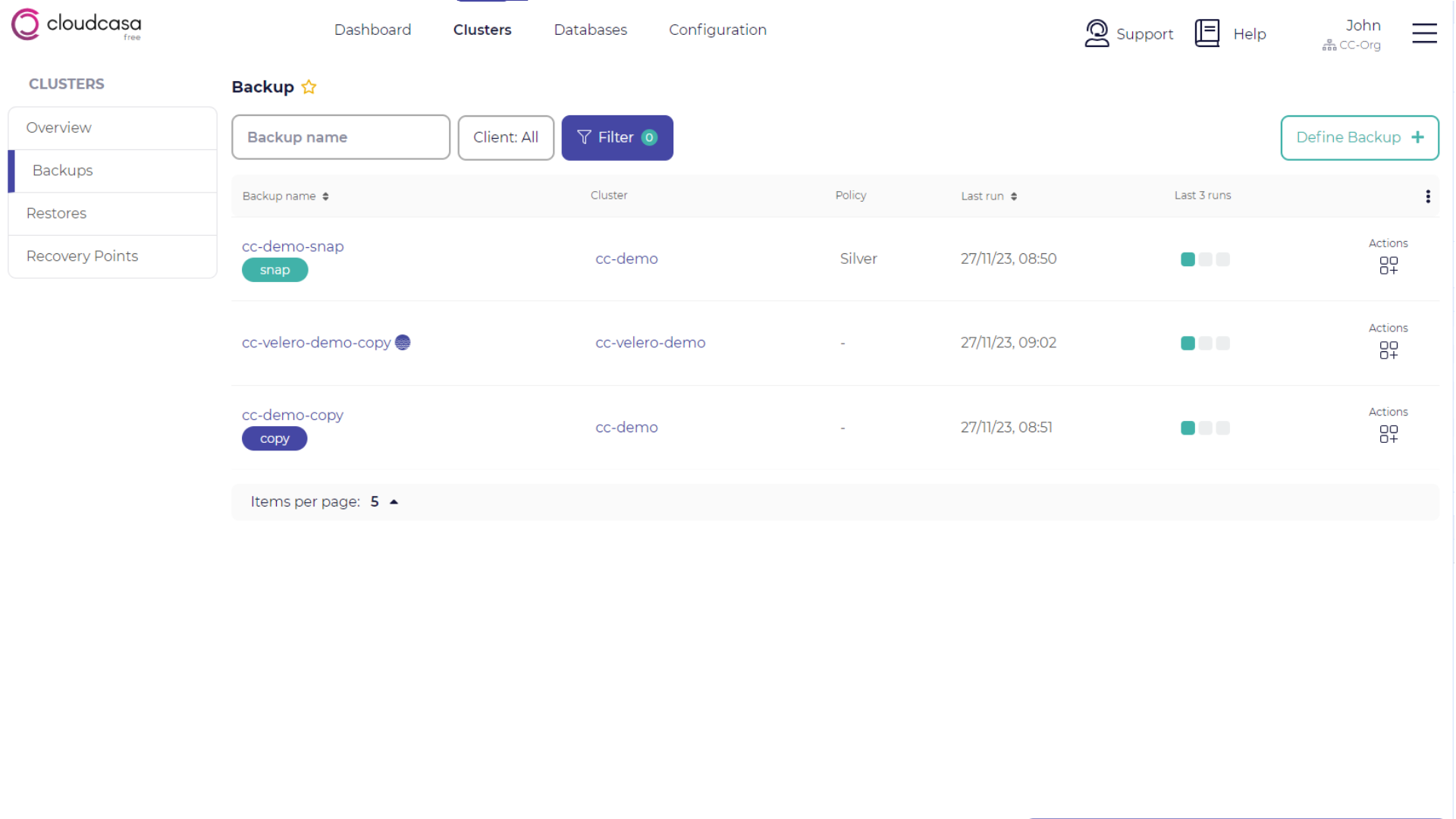
The columns displayed in the table are: Backup job name, Cluster, Policy, Last run time, and status of the 3 runs. An optional column is available that indicates if scheduling for the job is paused. An (!) icon indicates that additional information is available by mousing over it. One or more action buttons may also be available for each backup job definition.
Possible actions are:
- Pause
Pause scheduling for this backup job (appears only if a policy is defined for the job and it is not already paused).
- Resume
Resume scheduling for this backup job (appears only if paused).
- Restore
Open the restore wizard to perform a restore from a backup created by this job.
- Run now
Run the backup job immediately regardless of the schedules in the associated policy.
- Edit
Edit the backup job.
- Remove
Delete the backup job.
Clicking on a backup job name in the table will take you to the job’s dashboard, which displays summary and activity information about the job.
To define a new backup job, click the Define Backup button in the upper right of the page. This will open the Cluster Backup Wizard.
See also
For more information on defining a backup job, see the Cluster Backup Wizard.
See also
To add a cluster in your CloudCasa organization, see Overview of Clusters.