Settings
In the Settings page, you can edit general configuration settings for your organization.
See also
The Settings page is available for users with the “Admin” role. Other users will not be able to access this page. For more information about CloudCasa roles, see Users.
From the menu bar, go to Configuration > Settings.
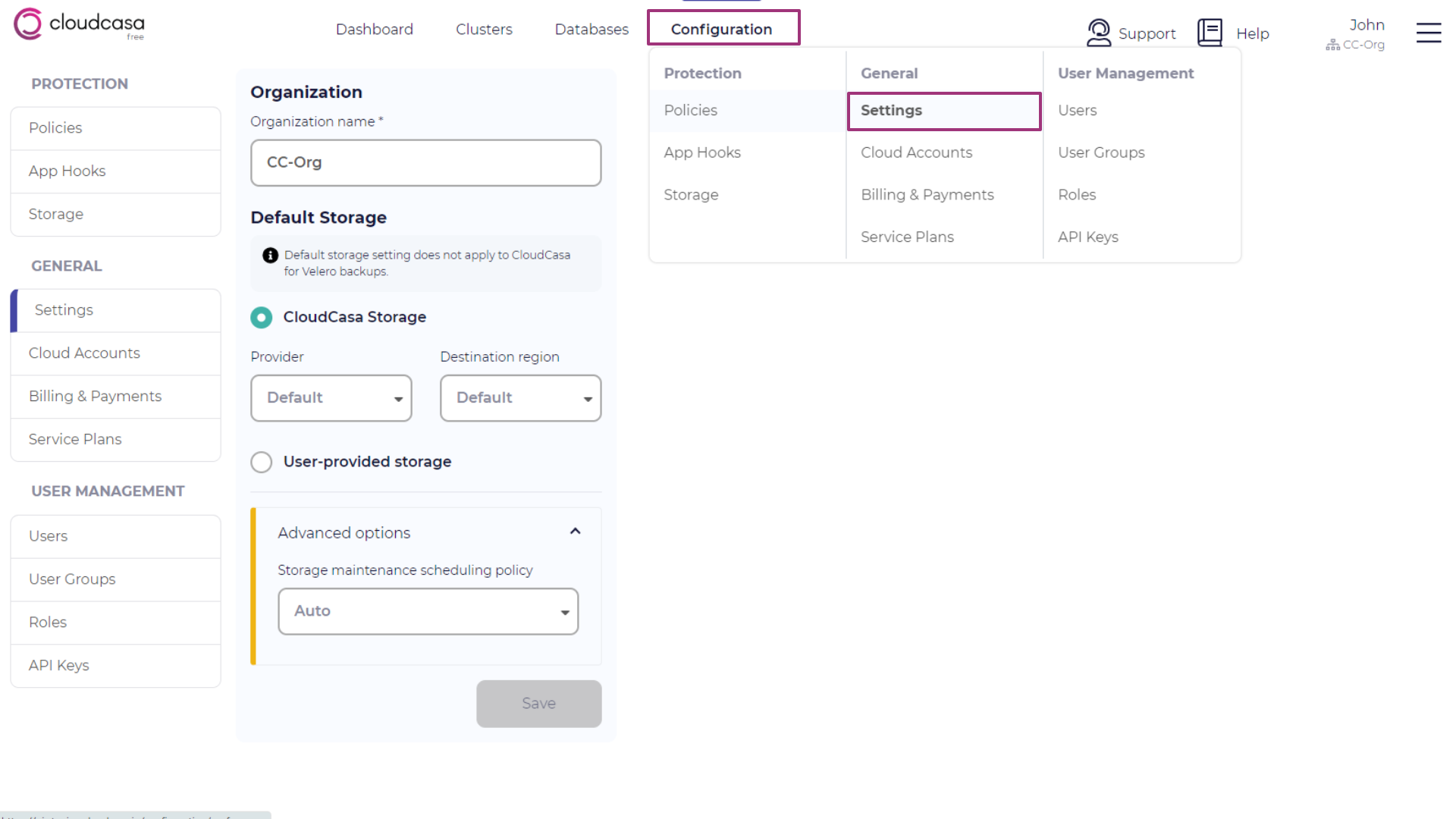
You can edit the following configuration items:
- Organization
Set or change the name of you organization. This must be changed from the default of “Default” before the system will allow you invite additional users to your organization.
- Default backup destination
Allows you to set a default backup destination for your organization. This destination will be used unless it is overridden by different destination setting in the cluster or backup definition. You can select one of the following options:
CloudCasa Storage is secure cloud storage provided as part of the CloudCasa service. It is available in multiple clouds and regions. If you select this option (which is the default) for your backup default destination, you can also choose the cloud provider and region you wish to use by default. If you have no preference, or aren’t sure, you can simply leave both Provider and Region set to “Default”.
User-provided Storage Allows you to select user-defined storage as your default backup destination. Storage locations defined in the Configuration/Storage page will be available for selection here.
See also
For more information about configuring user-provided storage, see Storage.
Note
The default storage destination also applies to migration and replication jobs, which use it to select temporary storage.
- Enable viewing of resource YAML when browsing recovery points
When enabled, allows users to view the YAML for Kubernetes resources when browsing them in the recovery point resource browser. Enabling it will allow the system to load, cache, and display this data from recovery points for sufficiently privileged users. Note that the YAML for secrets is always redacted regardless of this setting.
- Advanced options ► Storage maintenance scheduling policy (optional)
The Storage maintenance scheduling policy setting allows you to choose a time when storage maintenance tasks such as purging and condensing will be started for all storage used by the organization. By default, maintenance tasks will be run approximately every 24 hours at a time chosen by the system. The setting applies to maintenance for all storage used by the organization, whether CloudCasa-provided or user-defined. It allows you to control the start time manually in cases where the automatically chosen time conflicts with backups or other activity. Selected policies should specify a daily interval, and should not be used for any cluster backup jobs.