Alerts
The Alerts page allows you to easily view and manager CloudCasa alerts. It can be reached directly from the Dashboard tab menu or by clicking See more ► in the dashboard Alerts tab.
In the Alerts page, you can sort and filter alerts by date, type, and description, and select and bulk-delete them using the checkboxes on the left.
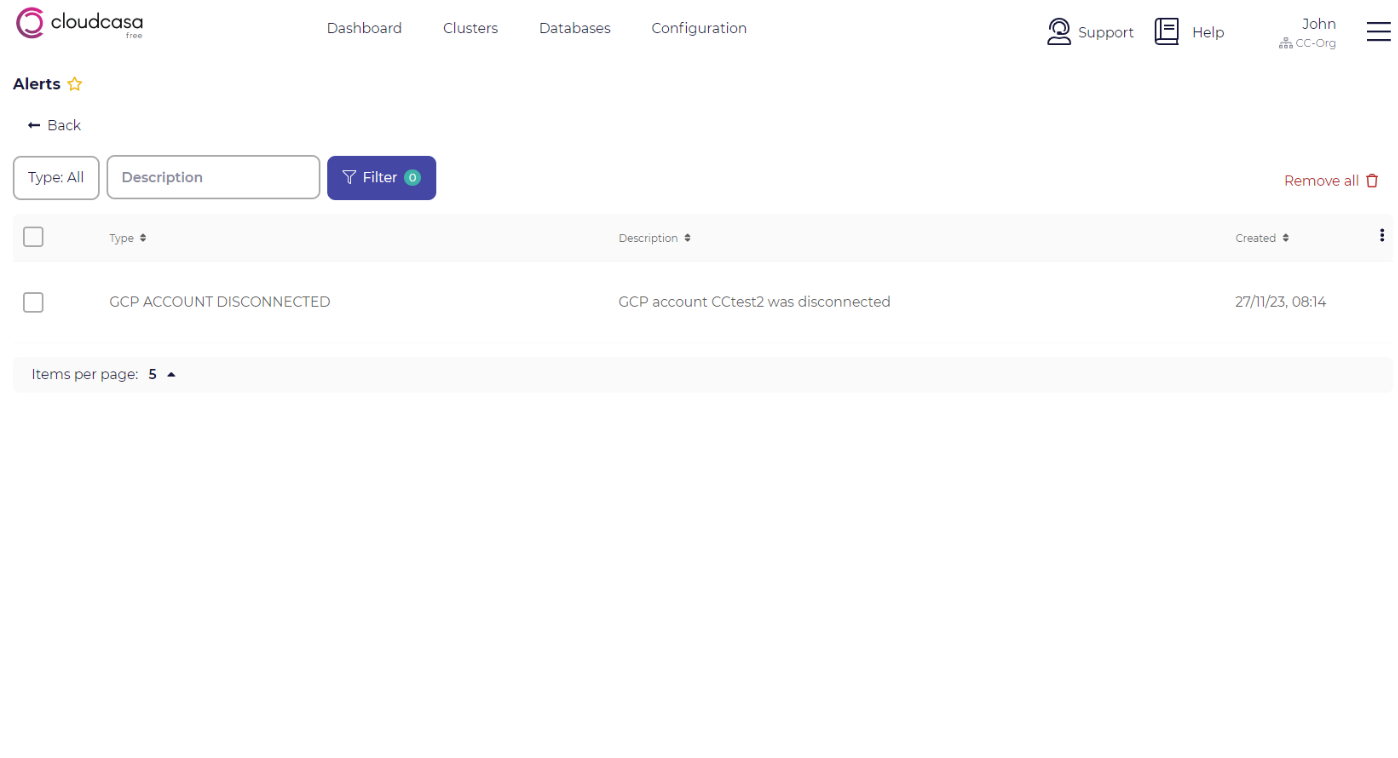
Note that each user can individually enable or disable email notifications for alerts in the User Settings pane. When enabled, an email will be generated for each new alert. Email notifications are disabled by default.
See also
See User Settings.