Cluster Disaster Recovery
The Disaster Recovery page provides information about all of the Kubernetes clusters that have been configured to use CloudCasa DR for Storage. It also allows you to define backup and restore jobs for these clusters.
CloudCasa DR for Storage allows CloudCasa to support low-RTO disaster recovery (DR) by integrating with remote volume replication capabilities provided by the storage layer. With this option selected, restores to a DR system will automatically take advantage of replicated volumes, restoring Kubernetes resources from backup storage, but restoring PVs from their replicas. This can result in recovery times that are orders of magnitude faster than when using traditional restores.
CloudCasa DR for Storage currently requires the use of SUSE Storage (Longhorn), and in particular requires that Longhorn DR volumes be configured on the source and destination clusters.
The Clusters/Disaster Recovery page shows a view similar to the Clusters/Overview page, but with different actions available.
From the menu bar, go to Clusters/Disaster Recovery. In the list of cluster instances, you will see the name, description, version, status, tags, modified time, and creation time for each cluster instance. You can also filter and sort the cluster instance list by these values. Note that not all columns are displayed by default.
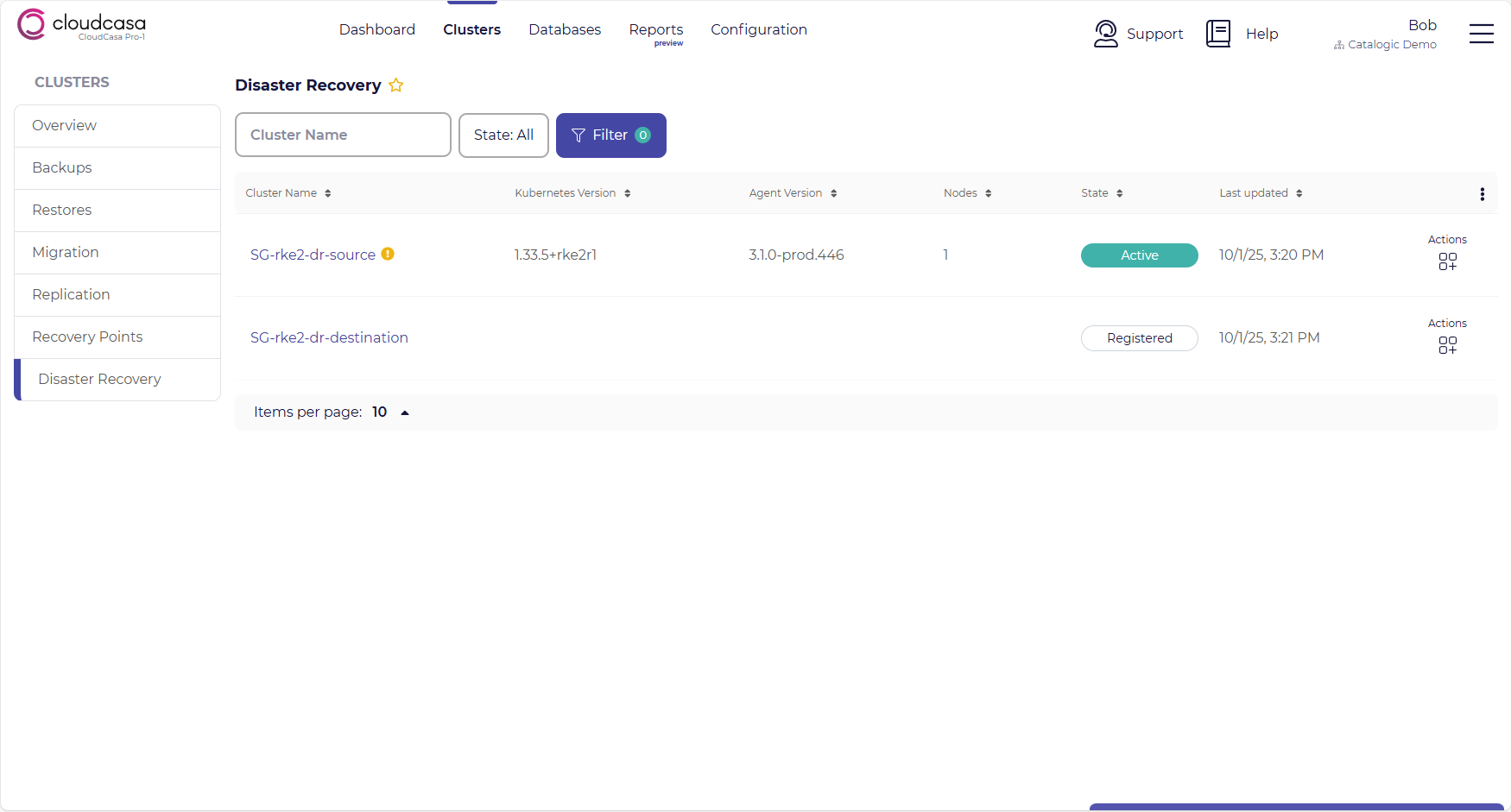
Note that CloudCasa DR for Storage and the Disaster Recovery page are only available to users with premium subscriptions plans. There are additional per-worker-node charges for using CloudCasa DR for Storage.