The CloudCasa agent EKS add-on
Minimum Prerequisites
A free CloudCasa account (Available at: https://signup.cloudcasa.io/)
Access to the AWS console or CLI to your EKS cluster
Obtaining a cluster ID
To configure the agent and allow it to communicate with CloudCasa, a Cluster ID is required. The Cluster ID can be obtained from CloudCasa by registering your cluster. To do this, go to the Clusters/Overview page and click Add Cluster +.
See also
For more information on configuring clusters see Overview of Clusters.
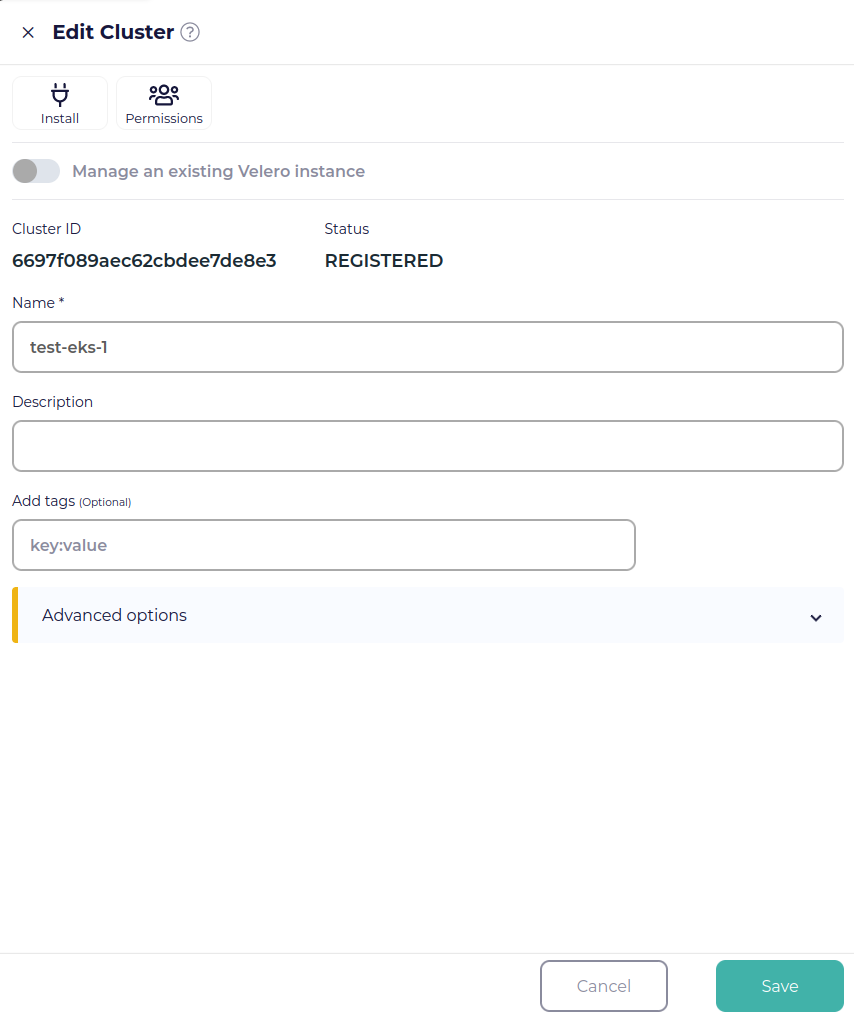
Enable CloudCasa EKS add-on from the AWS console
From the AWS console, navigate to the EKS service page and select the EKS cluster which will be registered on CloudCasa. Find the “Add-ons” tab and click the “Get more add-ons” button.
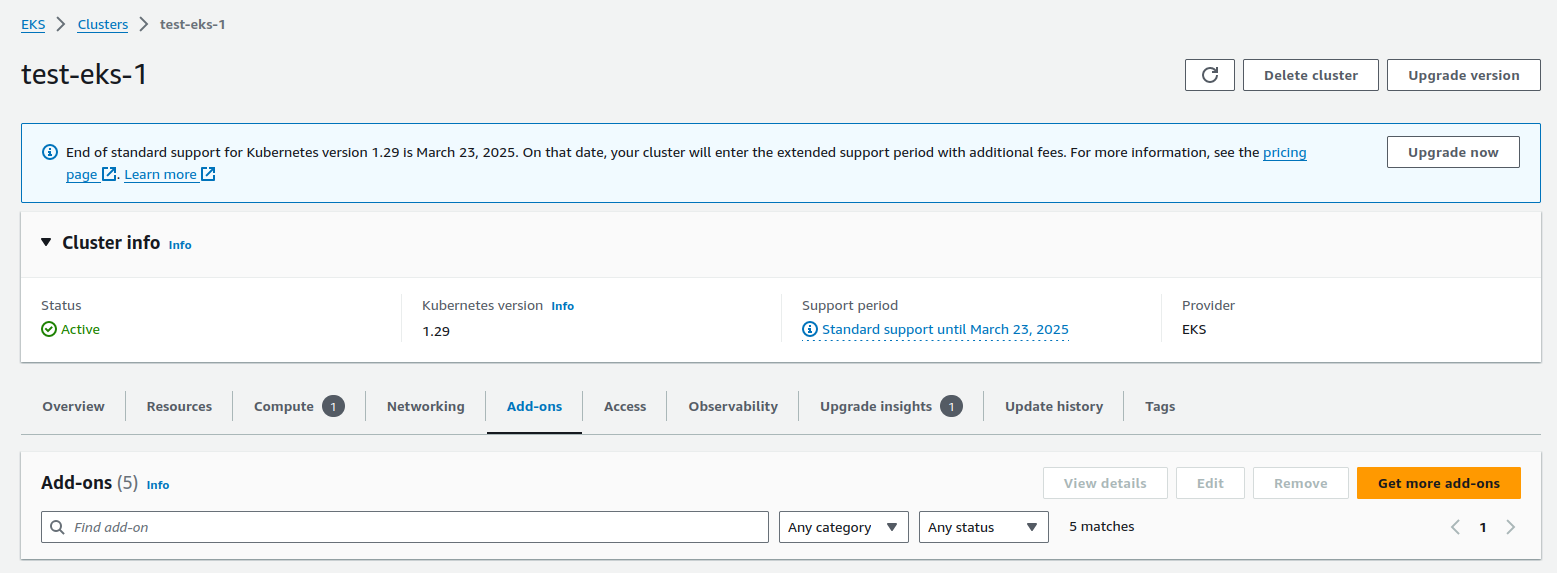
You will be presented with a list of all the EKS add-ons which are available to install on your EKS cluster. Use the search bar to find the “CloudCasa for EKS” add-on. Select the add-on and click “Next”.
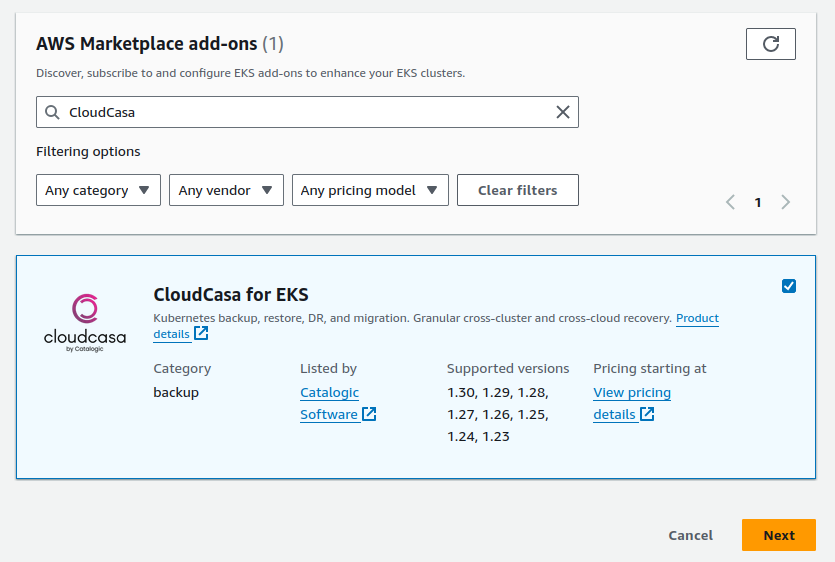
3. On the next page, you will be prompted to select the version and IAM role to be used by the add-on. The version should be set to the default, and the IAM role should be set to “Not set”. The CloudCasa agent does not require any access to the AWS account, so an IAM role is not required. Set the cluster ID in the “Configuration values” section under “Optional configuration settings”:
{"cluster_id": "<CLUSTER_ID>"}
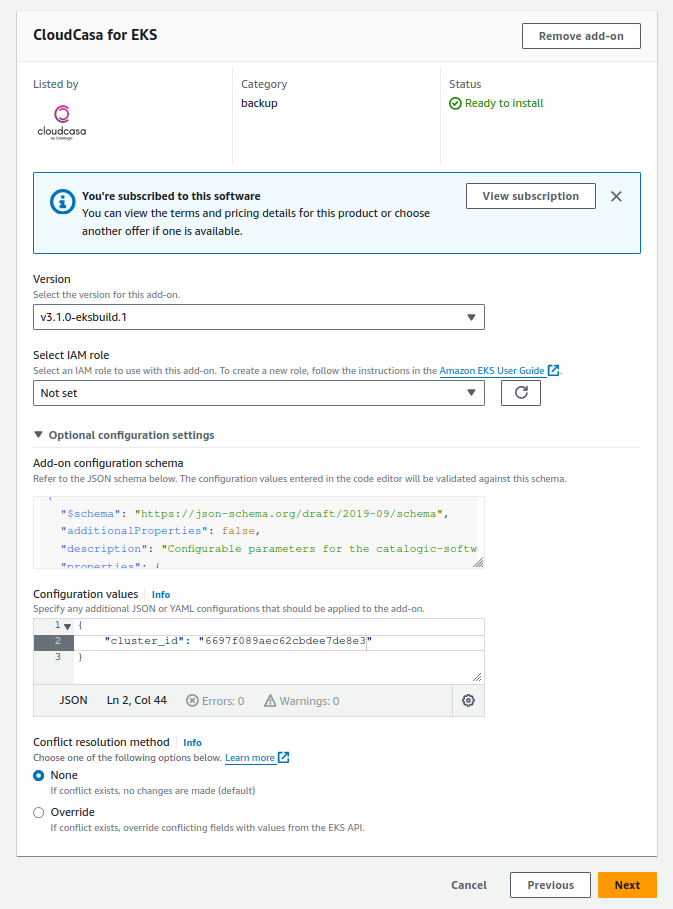
Click “Next” to Review the add-on configuration, and then finally click “Create” to deploy the CloudCasa EKS add-on.
Enable CloudCasa EKS add-on using the AWS CLI
Alternatively, run the following command to enable the CloudCasa EKS add-on using the AWS CLI
aws eks create-addon --addon-name catalogic-software_cloudcasa \
--cluster-name <cluster_name> \
--region <region> \
--configuration-values "{\"cluster_id\":\"<cluster_id>\"}"
Replace <cluster_name> and <region> with their respective values for your EKS cluster. The <cluster_id> is the ID of the cluster obtained from CloudCasa above.
Disable CloudCasa EKS add-on using the AWS CLI
Run the following AWS CLI command to disable the CloudCasa EKS add-on:
aws eks delete-addon --addon-name catalogic-software_cloudcasa --cluster-name <cluster_name> --region <region>
Replace <cluster_name> and <region> with their respective values for your EKS cluster.
If you have questions about using the EKS add-on, contact CloudCasa support.