Reports Tab
Note
CloudCasa reporting features are currently in preview.
Overview
The Reports Tab contains a selection of reports that can be run on backup and replications jobs. These include reports that show backup success rates over time, by cluster or by job, and reports that show the last successful backup time by cluster or by job. Click on the Reports tab to see the available reports. Currently these are:
Success rate by cluster
Success rate by job
Last successful run by cluster
Last successful run by job
Current PVC details
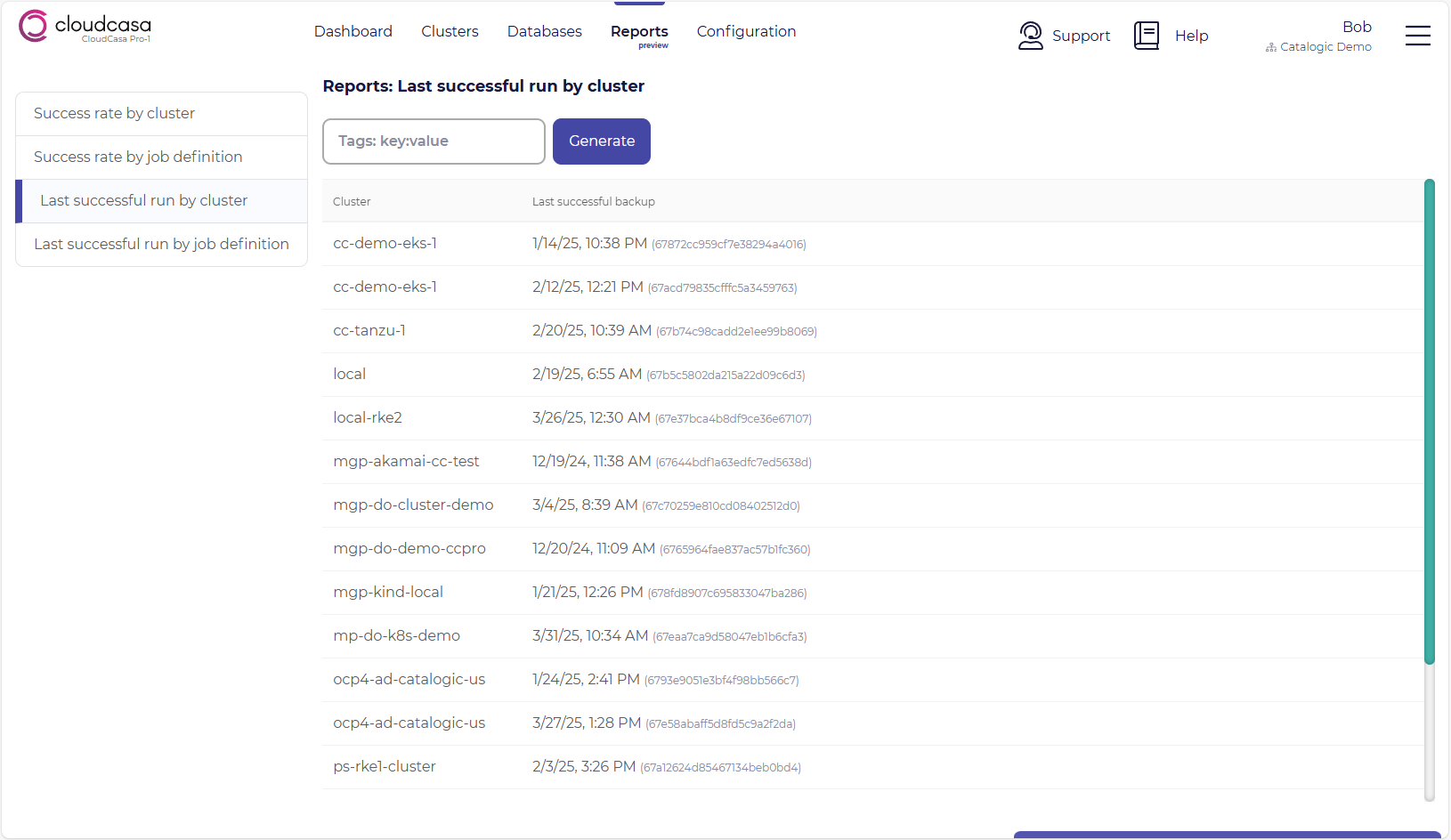
Both clusters and jobs can be filtered in reports using tag values.
For success rate reports, the options available are start and end time, aggregation period, and tag selection. For last successful run reports, the only option is currently tag selection.
Reporting depends on the availability of job completion data.
Reporting Caveats
The tags used for filtering in reporting come from job activity records. These are copied from the cluster and job definitions at the time the job is run. So changing the tags assigned to a cluster or backup job definition will not immediately change the selection in reporting. It will only affect records of NEW jobs runs.
The system sometimes reports job completion status as “SKIPPED” when it should really be “FAILED” for purposes of reporting. We will address this in a future update.
The job completion data retention period has been increased with the most recent release. Initially you may not see data older than approximately 30 days.